In fact, I have written an article about the home network original:
Home broadband has just been upgraded to 200M fiber, so I want to upgrade the router, the main cat is too limited (Yue F50), as the main router 4300 gameplay is too small, third-party firmware brushed DD , but later still brush back to the original firmware. However, the stability of NETGEAR is still good, and no more than 5 restarts a year. However, visiting the jar for a long time, there is the mother's recommendation and original network equipment is wave after wave, successfully planting grass Merlin firmware, and then consider buying a net piece brush Merlin, or ASUS's better. The budget is less than 1,000 yuan, so pick out several products and come up with alternatives:
1, NETGEAR R6400 1750M Dual Band Gigabit Wireless Router
This K just stood out of Merlin's firmware, dual-core 800MHz processor, USB3.0 interface, 256M memory, with a special price of 399, can be considered on the middle and low price of the king. Higher than my 4300, can be alternative.
2, NETGEAR R7000 AC1900M Dual Band Gigabit Wireless Router
1.0GHz dual-core processor, USB3.0, 256M memory, AC1900M is slightly higher than the above 1750M, there are also Meilin firmware can be brushed, Aunt broke the minimum can be to 649 yuan, then if you buy net parts then will choose this.
3, ASUS RT-AC66U B1 AC dual-band 1750M low-e radiation 1GHz dual-core processor USB3.0 three-antenna wide coverage smart router
Concerned about Asus, the upgraded version of this AC66U B1 has come out, and K station has some evaluation and disassemble, K station of the gods gathered that this can basically be said when the upgraded version of the AC68U The processor has reached dual-core 1G, and has improved on heat dissipation, although the nominal support is 1750M, but after brushing Merlin of K station, it can support to 1900M, and AC68U, but there is a slight difference in internal workmanship. For example, if the USB3.0 interface is not shielded, it may have some impact, but it doesn't matter to me. I don't need external storage devices because I have two NAS. After the discount down 699 ocean.
4, ASUS RT-AC88U 3167M AC dual-band low-emission smart wireless router
This is a bit over budget, discounted about 1299 or so, but can be in one step, and support aggregated link function, and there are eight Gigabit Lan ports, and my two NAS support this, but has not been used, Auntie This is also an overwhelming measure, but unfortunately there is no winning. After looking at the evaluation, it was found that only 1 and 2 ports supported the aggregation of one device. Then I thought for a moment and eventually gave up.
Finally, taking into account the good reputation of Asus, plus I also want to try it, I chose the ASUS RT-AC66U B1 to overdo it.
Second, out of the boxWhen I bought it in 2016, I was very busy at the end of the year. I was not busy with unpacking. Until the recent year-end review and planning discussions in the coming year, I had a little free time toss and study it every day. Until today, the last day of work was compared. Leisurely, start writing this.

The router's packaging is now almost the same, a host, a power supply, a network cable, a number of instructions, and then there is a CD, but I already do not have a CD-ROM drive, do not know the specific content here, it is estimated that the software application, but these are It can be downloaded from ASUS official website.


According to the front view, there is a USB 3.0 interface in front of it, which is convenient for a friend in need to plug in a U disk or a mobile hard disk. The actual measurement of the Seagate 2T mobile hard disk is available, and U disk is even more needless to say.

The back of a USB2.0 interface, can be connected to an external printer network printing, this feature will certainly be used later, has always wanted to buy a 4in1 color inkjet machine, home school pupils, print a lot. However, due to space and cable, there is no place to put such a big one.
Another four Gigabit Lan interfaces, this is a must. The WAN interfaces are separate, and the colors are also different to prevent mis-insertion.

There are no defects on both sides, and they are all heat dissipation holes. This is also an improvement over AC66U and AC68U. It has better heat dissipation and more gray dust.

The top right corner of the Asus LOGO, gold, is even more tall, a look is high-end goods.
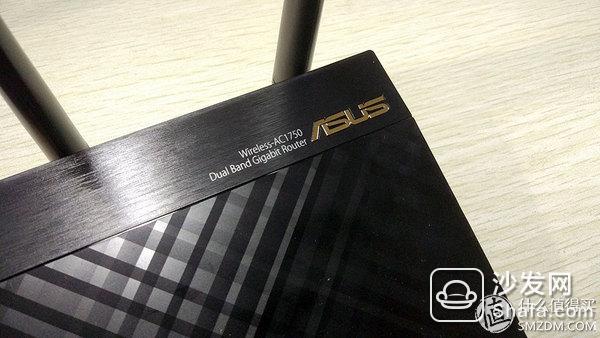
The bottom is heat-dissipating, and the four foot pads are also non-slip pads. Unfortunately, there are no hanging holes and they cannot be hung on the wall like nets.

Cooling holes are a close-up, so if you have heat problems, it is really a hardware design problem.

The wire is adjustable in three stages and cannot be removed. This is not as good as the AC68U.

This position is a bit...

The power supply appears to be a smaller version of ASUS notebook power and looks good.

Open the box to end here, talk about using it.
This is the interface after the ASUS router landed. It was clear to me who used this for the first time.

The homepage can see how many devices are connected, and there are two ways of arrangement, one is general, and the other is connection mode;


For products that can be swiped firmware, the first time I bought it was Shangguan.com.com to see if there is any newest brush. It really was the latest. Unfortunately, the domestic server could not be downloaded. I went to Hong Kong official website to download it.

Brush firmware is also very simple, as shown below

Then wait patiently.

nailed it.

Although the latest firmware was brushed, it was not the reason for me to stop. Then I went to the K station and downloaded B1's latest 7.2 version of Merlin firmware. The following download address: RT-AC66U_B1_380.63_X7.2, please feel free. Brushing third-party firmware is the same as updating the firmware above. The following is the operation after the update to Merlin 7.2, a lot of information, such as hardware information came out: the processor frequency, temperature, as well as memory and other information have appeared.
 There is also a software center with many plugins.
There is also a software center with many plugins.
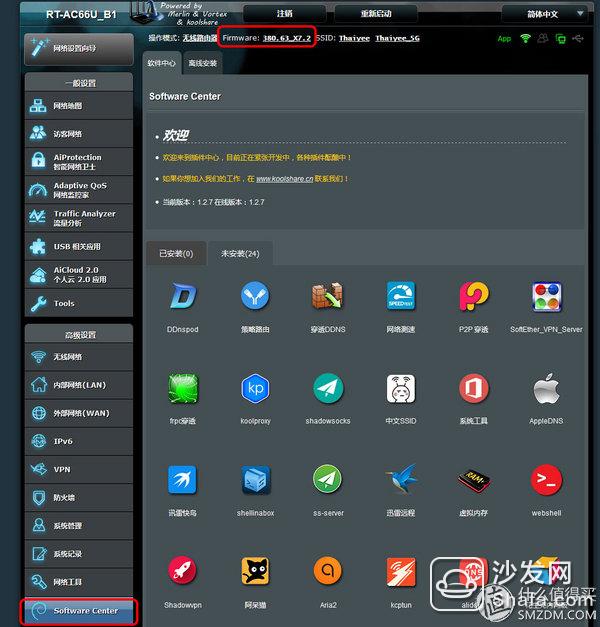
Do not know if you can see the software clearly, I will send a big picture

One of the things I use is science online. You can watch youtube and Facebook. One is Koolproy. You can remove advertisements from Youku and other videos and it works well.

There are many other plugins available,
1, Thunder remote, I have a millet router can Thunder remote, there is also a NAS is also installed, so I do not use this;
2, Thunderbird: I have nothing to do with the devil, and other areas are said to be useful;
3. Peanut shell: It is still useless. Afterwards, I must do it well. This is how the extranet accesses the home NAS. The private cloud can be used.
4, Chinese SSID: As shown in the figure below, the supported devices can be seen, the unsupported devices can only be question marks;

And so on, there are still a lot of plug-ins, and there will be updates, really conscience.
Network Storage:Although I do not need to store this function on the network, but also try it out, I plug in the front USB3.0 is the 64GB Sandisk CZ80, this U disk performance is understood by many people, behind the USB2.0 plug is 8G Sandisk Cool Beans.
First, you need to set up a network share in the router. You can set it by following the figure below.


Then you can find the router in the network, point in two shared disks. After I tested Fat32 and NTFS are both readable and writable, but exFat can only be accessed and cannot be written.

Tested the speed of the front USB3.0, very touching, and actually the same as the first generation of my previous router to buy millet. Reading a movie from a CZ80 to a computer's SSD, the reading speed is about 28MB/s, and about 25MB/s is written, which is similar to a millet router. The use of USB2.0 behind, may be subject to my U disk, the actual write speed is not 3M/S, can only be used to network printers.

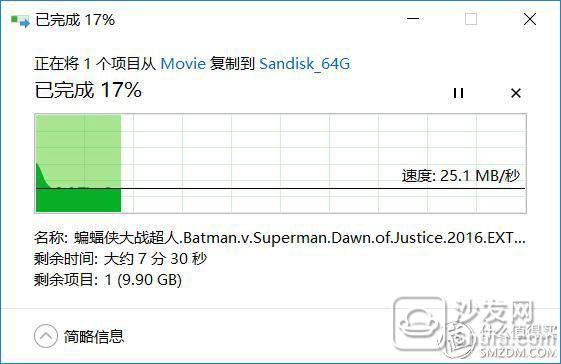
Although I don't have access to this feature, I don't have much to say (there are hardships, high costs, and more restrictions), but I would also like to introduce it to other brothers in the region. Roughly two ways to achieve double dial:
1, through the first Lan: join you have two broadband, then the second insert this first lan mouth, you can achieve the purpose of double dial;
2,4G wireless: Through the USB interface to achieve the purpose of double dial;
I believe that the first method is still relatively large, especially for enterprises such as our company, which uses slag-dross Unicom broadband, a fixed IP, and a smaller bandwidth for servers; an ordinary non-fixed IP, broadband is big One point, the company owner uses it.
 Well, the first wave of small assessment is here, and I will take time to continue research and research, this is more tossing than the previous mesh 4300.
Well, the first wave of small assessment is here, and I will take time to continue research and research, this is more tossing than the previous mesh 4300.
1, as an upgraded version of AC66U, processor and other aspects of performance has exceeded AC68U, which makes AC68U feel then ah. USB3.0 is convenient for use in the front.
2, ASUS firmware itself is still relatively rich, plus a third-party firmware in the official firmware to update the Meilin firmware, there are rich third-party plug-ins, and will continue to update, playability will be much higher, this It should be the biggest advantage.
3. Some changes have been made to the AC66U and AC68U cooling problems. I have no problem using it for a month. The temperature is stable. The temperature of the processor is not high. The device is warm to the touch, and it is not hot enough. 4300 is almost;
Disadvantages:For me, there is only one minor drawback, that is, I can't hang the wall and I can only lay it flat so I can only rest on my monitor and not hang it on the wall.
To be continued......
Hengstar designs a variety of digital signage for advertising, signage display and information inquiry purposes. According to the functions, it includes single version, internet work version and 3G network version. The monitors can be floor stand type. With standard VESA holes, it can also be wall mounted. We also provide high brightness monitors for outdoor signage display.
advertising player,lcd advertising player,Advertising machine,advertising digital signage,digital advertising players,Digital Advertising Display Screen
Shenzhen Hengstar Technology Co., Ltd. , https://www.angeltondal.com
