**Introduction to AP Isolation**
AP Isolation is a network configuration mode that prevents connected devices from communicating with each other. It acts as a security barrier, ensuring that different users or devices on the same wireless network cannot access one another. This feature is commonly used in wireless networks to enhance privacy and prevent unauthorized data sharing between devices.
AP Isolation is often found in router settings and is similar to VLAN (Virtual Local Area Network) technology in wired networks. While VLANs segment wired networks into separate logical groups, AP Isolation does the same for wireless clients. With this setting enabled, all devices connected to the same Access Point (AP) can only access the internet or the gateway, but not other devices on the same network.

**Scope of Application**
This feature is particularly useful in public places such as conference halls, hotels, airports, and large office spaces. By isolating wireless clients, it ensures that each user has a secure connection without the risk of others accessing their data or devices.
For home users, AP Isolation might not be necessary, but for enterprises or event organizers, it can be a valuable tool. For example, during business meetings or customer events, enabling AP Isolation helps maintain network security by preventing devices from interacting with each other.
**Can Turning On AP Isolation Prevent Flooding?**
Yes, enabling AP Isolation can help prevent certain types of network attacks, including flooding attacks. Here’s how you can enable it:
1. Log in to your router's admin panel.
2. Navigate to the "Application Management" section.
3. Look for the "AP Isolation" option.
4. Select "Open" and save the settings.


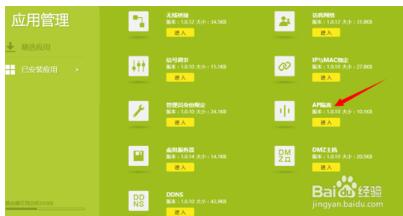
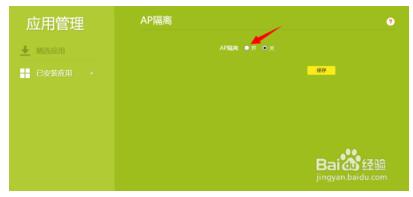
Once enabled, devices connected to the same Wi-Fi network will no longer be able to communicate directly with each other. This is especially helpful when hosting guests or customers who use your Wi-Fi, as it reduces the risk of data leaks or unauthorized access.
**How AP Isolation Helps Prevent LAN Attacks**
AP Isolation works similarly to VLANs in wired networks. In a typical wired setup, devices within the same VLAN can communicate, while those in different VLANs cannot. The same logic applies to wireless networks with AP Isolation enabled.
For example, if two devices are assigned to different "virtual" VLANs by the router, they cannot communicate with each other. This makes it harder for attackers to perform ARP spoofing, port scanning, or other local network-based attacks.
However, there are some downsides. Since devices cannot communicate with each other, some applications that rely on local network communication (like file sharing or printer access) may not work properly.
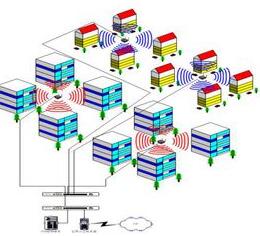
In summary, AP Isolation is a powerful tool for improving network security, especially in environments where multiple users share the same Wi-Fi. While it may limit some local communications, the enhanced security it provides is well worth the trade-off.
photovoltaic system,Hybrid Inverter,Battery Storage Inverters,ESS Inverter
Shenzhen Unitronic Power System Co., Ltd , https://www.unitronicpower.com
