Nowadays, it is very common for everyone to use the memory card of the mobile phone to expand the memory, but the problems that come with it are various. One of the most prominent problems is that the memory card cannot be read. Mobile phone users. Today, Xiaobian will discuss the solution to this problem with everyone, and share the solution to the problem when I encounter it. I hope it will be useful to everyone.
When the memory card of the mobile phone cannot be read, the most direct method is to use the tool provided by the mobile phone to format the memory card. Specific operation method: enter the “Settings†list of the mobile phone, find the “Storage†option and click, and select the “Format SD Card†item in the open list to format the mobile phone memory card.


After the formatting operation of the above method, if the memory card of the mobile phone is still unreadable, try to remove the memory card of the mobile phone, install it on the card reader, and then format the operation with the computer. The important thing is that the file system type is FAT32 format. Specific operation method: Open the back cover of the mobile phone, remove the memory card, then install it on the card reader, and then insert the card reader into the USB port of the computer.

Then open "My Computer", right click on the newly added drive letter, select the "Format..." menu item, set the file system to "FAT32" in the "Format" window that opens, and finally click " Start the "button to operate. Once the formatting is complete, you can reinstall the phone and test if it works.
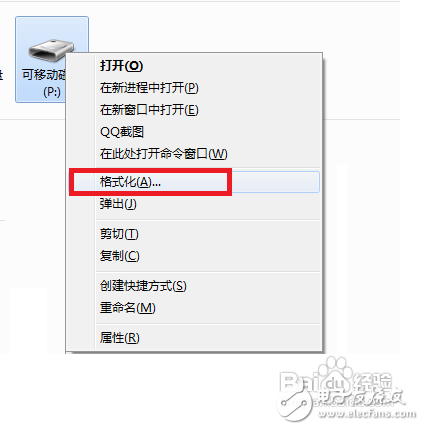
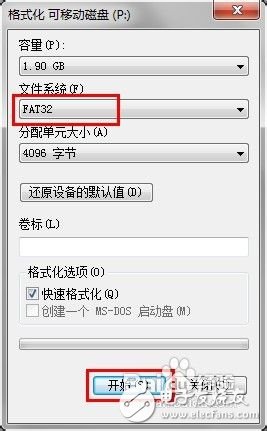
Of course, another reason that the memory card of the mobile phone cannot be read may also be caused by damage to the partition table of the mobile phone. In this case, only the partition table needs to be repaired. To do this: Install the phone memory card into the card reader and insert the card reader into the computer's USB port. Open the "Run" dialog and enter the command "CMD" to perform the MSDOS interface.

In the current MSDOS interface, enter the command "chkdsk /f X:" (X represents the drive letter corresponding to the current memory card) and press the Enter key to repair the memory card partition table, which may appear during the repair process. "Save the repair file" option, just select "Y" to save it. After the repair is complete, replace it in the phone to test whether it can be used normally.
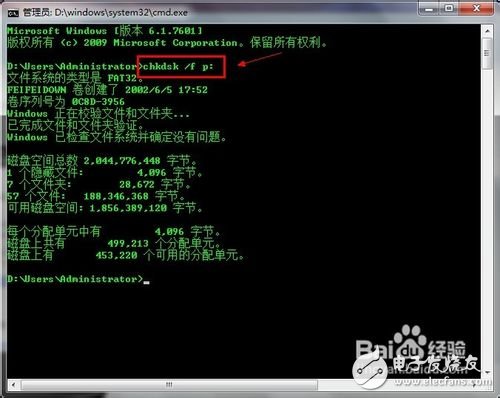
If the above method still does not solve the problem, you need to use the professional memory card repair tool to repair the operation. Search the Internet and download "MyDiskTest". After the download is complete, double-click and run the program. After opening the fix, insert the card reader with the memory card into the computer's USB port, then select the corresponding memory drive letter from the test list, and then click "Start testing now." Drive", then the program will perform related repair operations on the memory card. After the repair is completed, put it back into the mobile phone for testing. If it still doesn't work, you can choose to check “Complete Scan and Detect Bad Blocks†and “Detect Simultaneously Use Black Blocks†during the repair.

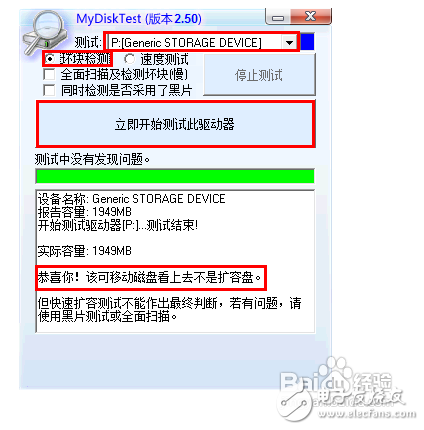
Suizhou simi intelligent technology development co., LTD , https://www.msmsmart.com
