I have been using the TP-LINK TL18R for 4 years. There is no major problem. I just cut off the power manually every week. Although TP-LINK is cheap, the stability is normal. A few days ago, the home router was frequently disconnected and crashed, and the owner manually restarted again, only this time.

Even if the wall plugs are burned, but no choice but to consider buying a new router, the signal strength at home is actually not as good as the signal strength from the home connected to the next door.
 Goodbye TP-LINK.
Goodbye TP-LINK.
The goal in mind is ASUS AC-68U and NETGEAR R7000. After all, 5G devices are gradually increasing at home. After weighing all kinds of trade-offs, he chose NETGEAR R7000 (it is still cost-effective, there are activities, you can also brush Merlin, engage in one).
Catch up with the 9.25 campaign, 899-200, after soliciting the consent of the party committee, decisive shot, no gifts, bad review! At the same time do not receive second-hand heart. Although the second-hand Dong stuff may be used, the delivery speed is still nothing to say. Received the next morning.

Tucao, resist violence quickly! , The boxes are blind.
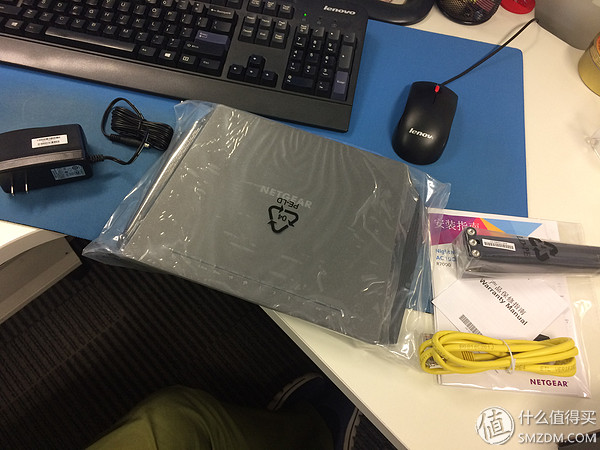
There have been too many people who wrote it out of the box and went straight to the family portrait. At the same time in the unit to download a variety of firmware is complete, with the feeling of frozen chicken and wait for work.
Go home and install it immediately. In addition, I don't have a tear-off sticker on my package. It's a clear plastic strip. I don't know if it's second-hand goods.
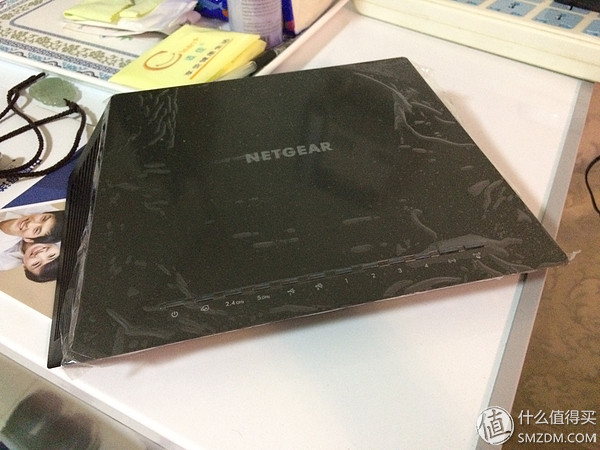

The three sets of buttocks, the four LAN ports are Gigabit standard, the USB on the buttocks is 2.0, 3.0 in front.

Fit!

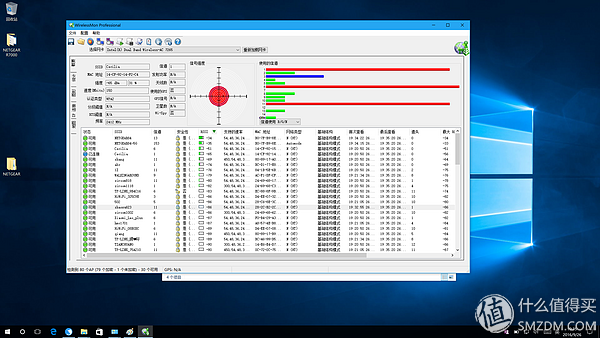
I placed my laptop in the middle of two routers and tested the wireless signal strength. I'm basically satisfied. Then I embarked on a long, dark night...
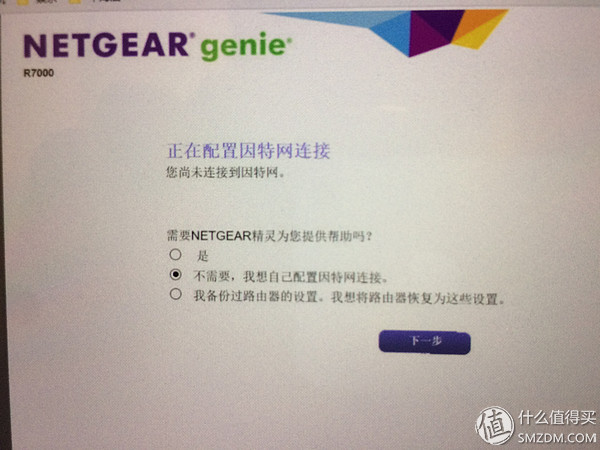
After the router's LAN port is connected to the computer, it will automatically pop up the configuration page. As an old driver, what is the wizard?

Unlike some articles on the Internet, Chinese-language firmware will have missing pages. Then, professional quality reminds me to upgrade the firmware!

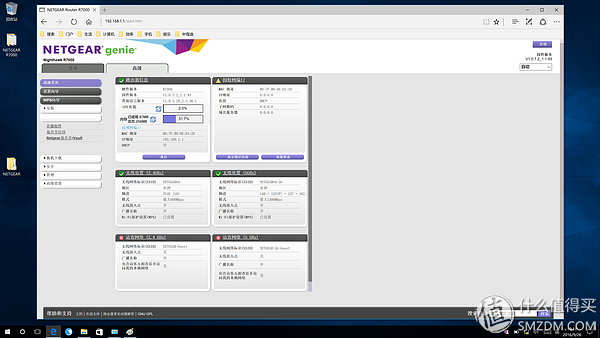
Then as many people on the Internet said, the Chinese version of the configuration page, missing page! This must be bad, this is too much to take care of. . . . Sure enough, the company is better than hardware. But it does not matter, we have a large Meilin, specifically where to download will not say, online one piece.
The dividing line indicates that the long night has begun


First brush into the transition firmware, plus the restart process, about 2 minutes. In the middle, there was no phenomenon of frequent reboots on the Internet. However, my R7000 crashed after restart and could not automatically enter the configuration page. After resetting the Reset on the computer's buttocks, it does not appear again. Simply skip the various configurations (you can't skip the default), enter the Merlin Fro R7000 main interface, continue to upgrade the latest version (380.61_X7.0).
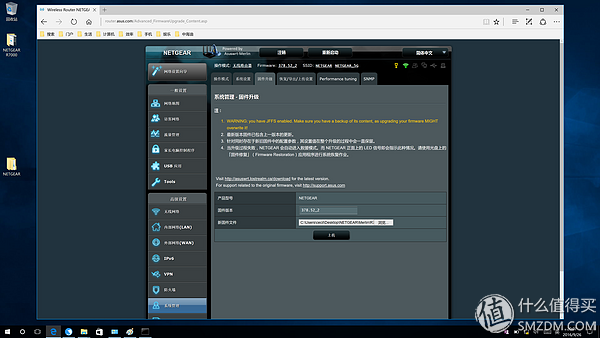
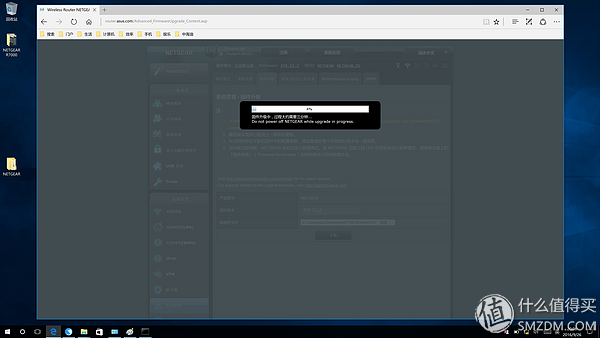
Then I met the first pit. The upgrade process did not have any error message or failure, but it was still a transitional firmware after the restart, and repeated attempts for two or three times remained the same. Helpless but had to help the mother, half a day to find a new encounter met with me the same problem, the old driver understated reply to one sentence: find an old firmware brush into the upgrade.

Downloaded 378.56, it turned out to be successful. Merlin what ghosts.
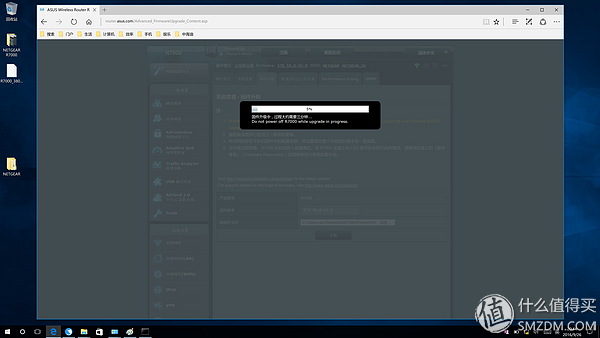
Continue to upgrade to 380.61.
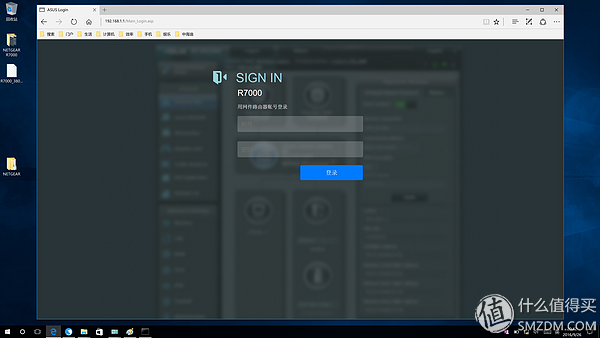
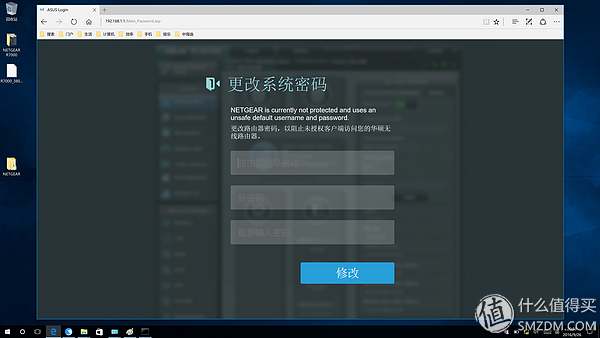
Sure enough, the difference is not the same as the one you see after failing. After logging in, you must change the password by default.
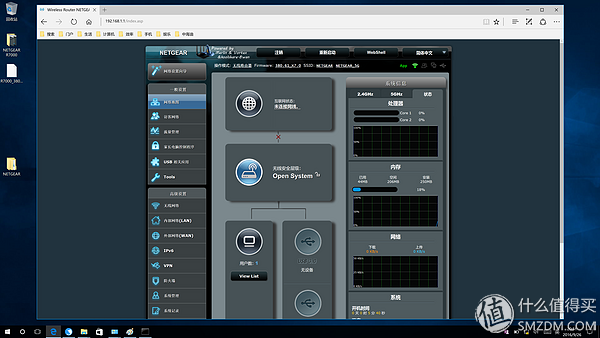
Finally succeeded! It is 20:51 still early. It has been nearly two hours. . .
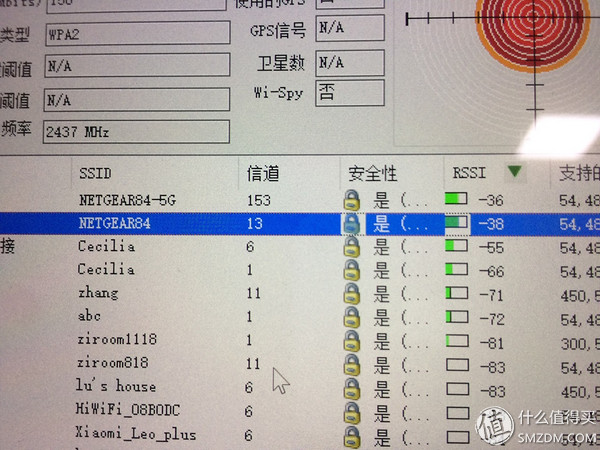
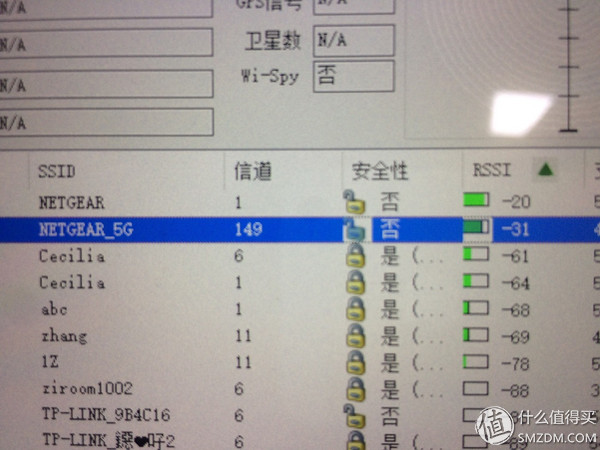
Before and after the brushing machine, there was still a lot of improvement in the signal strength of the same position.

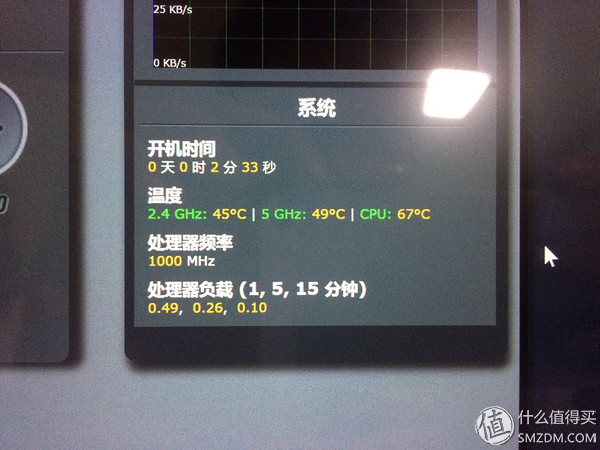

Feeling R7000's Merlin firmware is exactly a replica of Asus. The configuration process is the same, skipping (forget screenshots). Shut down, put it in the corner where he should exist, connect to the WAN port, and boot.

I CAO! ! ! ! What ghosts are not connected to the network cable! The TP-LINK at home didn’t even have Mao’s problems. Some of them were just crashes. Restarted several times, still so, had to give up. Think of the home network cable coming out of the wall and using the extension module. Will it be a problem extending the module? Try to skip the extension module and connect directly to the ISP cable.
Omission of tables, sofas, and 100 words for cleaning are omitted here
Finally it is not connected to the network cable. This time it is a username or password error! (Forget the screenshot) Good thing ah ~ ~ ~, but think about it, my user name and password are correct! What is this ghost? Nearly 23:00 at this time, the owner was trapped. After yesterday's wedding ran, he hadn't tried to help after running.
Hard to call the ISP, query the user name and password is correct, the customer service sister paper made me pause: I see your status is connected ~ ~. It turned out that the previous TP-LINK was powered off without disconnection, so the server state was not refreshed. After the sister paper was manually disconnected, dial again with the R7000 and succeeded instantly. A big rock in the heart finally landed.
Reconnect, power off, put the desk and sofa back in place, place the R7000 again where he should be, connect the cable to the extension module and turn it on.

Decisively again. The lord has no mood to take pictures. At this point in the mood reached the freezing point. Recalling the whole process carefully, it is actually because the cable extension module causes the R7000 to not recognize the network cable. Do not use the heart of the second-hand, actually results even more useless than Tucao Tucao, do not feel tired, love the feelings of life full of the brain. At 1:30 in the morning, the notebook still has 8% of its electricity, from 100% to 8%. Wash and sleep immediately and return tomorrow. TP-LINK continues to work. Wait 11 to see if AC68U has any activity.

Hello TP-LINK.
The whole process just didn't test the official firmware. If the cable extension module can dial successfully, but the room structure determines that I need to use the cable extension module; at the same time, I need the WDS or WiFi signal amplification function (R7000 official firmware support for WDS can be ignored ). The weakness of the official firmware, the lack of functionality, I will definitely brush machine.

In the end, this is to get rid of the cable extension module of the R7000, which was once the flagship of the world's flagship (the Unicom's optical cat has been abandoned). Dry beautiful
To sum up, advantages:
1. Strong performance, strong signal penetration capability (One R7000 in my home structure, equivalent to the original two TP-LINK to do WiFi signal amplification coverage), although not the flagship model, but still meet the vast family Demand
2. Regularly engage in activities, have more activities, and highlight the price change;
3. You can brush machine, I brushed Merlin, it seems that someone brushed DDWRT and OpenWRT, suitable for people who like toss;
4. Brush offline download, SS, network storage and other functions to meet all needs.
Disadvantages:
1. The official firmware version of the Chinese version of the configuration page is missing pages, the reaction is slow, after the operation must be restarted, each restart should be 1-2 minutes, after brushing into the Merlin, much faster;
2. Large size, 28.5cm x 18.4cm size closely follow the 14-inch notebook size;
3. I don't know whether it is an example or not. The cable extension module has become a wounded Zhong Yong.
Wet Dry Vacuum Cleaner,Wet And Dry Vacuum Cleaner Price,Wet And Dry Vacuum Cleaner For Home,Wet And Dry Cordless Vacuum Cleaner
Ningbo ATAP Electric Appliance Co.,Ltd , https://www.atap-airfryer.com
