Abstract: The rapid development and popularity of the Internet has provided a strong market power for the development of streaming media business, and streaming media business is becoming increasingly popular. Based on this design a WinCE based 6. The online streaming media player software of the O operating system uses the DirectShow technology of the Visual Studio 2005 development tool to develop the specific method and program code of the online streaming media player. Explain the implementation process of the entire streaming media player, and truly realize online streaming media playback.
Keywords: DirectShow; WinCE 6.0; streaming media
This article refers to the address: http://
0 Introduction Multimedia terminal is a kind of consumer electronic product that plays multimedia files as its main function. The multimedia files include audio, video, FLASH animation, pictures and so on. Moreover, on this basis, multimedia terminals can expand a wide range of functions such as video recording, video/photography, digital photo albums, radios, e-books, games, Internet access, etc., becoming a portable device for personal information and entertainment. Portable Media Player (PMP), Smart Phone, Personal Digital Assistant (PDA), etc. are typical multimedia terminal devices. This paper mainly discusses how to use DirectShow technology to realize streaming media playback on smart devices based on WinCE operating system, and gives test results.
1 Introduction to DirectShow DirectShow is a development kit for streaming media processing in the DirectX development kit. This development kit can capture audio and video and use it to develop DVD applications and digital TV applications. The media files supported by DirectShow mainly include WMA, MOV, MPG, AVI, MP3, WAV, WMV, etc. Whether it is reading media files or writing captured data to media files, DirectShow development kits can provide good technical support. .
DirectShow technology uses standard components to process streaming media data. These components are called filters. The filter has input and output pin angles, or both. At the core of DirectShow technology is the pluggable standard component that acts as a "filter", which is a COM object that performs a specific task. The filter is further divided into a source filter (souroe filter), a transform filter (Trans form filter), and a representation filter (Render filter). Filters manipulate streaming media by reading and writing files, modifying data, and displaying data to output devices. In order to complete the entire task. All filter Filters must be connected. These three filters form the filter chart structure, as shown in Figure 1.
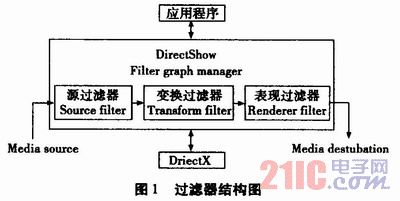
2 DirectShow technology development preparation DirectShow component Quartz in the "C:\WINDOWS\system32" directory. In the dll dynamic library, in order for C# code to reference COM objects and interfaces, the COM type library must be converted to. NET Framework metadata, effectively creating a managed wrapper that can be called from any managed language. In the conversion process, you need to use the TlbImp command tool that comes with the FrameWork SDK. The command tool is in the "E:\Program Files\Microsoft Visual Studio 8\SDK\v2.O\Bin\TlbImp.exe" directory (depending on Visual Studio). 2005 installation path). The command is used by: TlbImp C:\WINDOWS\system32\quartz. Dll out:QuarteTypeLib. The dll successfully converted under the DOS command.
3 Multimedia Player Program Follow these steps to create an empty project:
(1) Start Visual Studio 2005 and click the menu bar "New" | "Project".
(2) Select "Visual C#" | "smart device" in the project type, select "Device Application" in the template, type the name of the new project (preferably DirectShow), and then click "OK".
(3) Change the form name to FrmPlayMedia in the Properties window and change the form text to "Streaming Media Player".
Follow these steps to add a reference to DirectShow in your project:
(1) In the Visual Stuidio 2005 development environment, select the menu "Project" | "Add Reference" command, pop-up "Add Reference" dialog box.
(2) Select the "Browse" tab and browse to find Quartz TypeLib. The location of the dll is referenced to the program.
(3) After introducing QuartzTypeLib, the related multimedia programs can be developed in the program.
Add a Windows Forms control:
(1) In the View menu, click Designer, or click the View Designer button in the Solution Explorer to switch to the Form Designer.
(2) Add 6 Button controls on the form, mainly used to manipulate the played media files.
(3) Add a TrackBar control on the form to display the progress of the media file playback.
(4) Add a Timer control on the form to calculate the current progress of the media.
(5) Adjust the arrangement of the controls in the form to make it meet the needs and convenient for users, as shown in Figure 2.
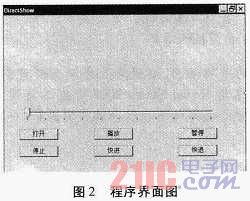
4 Experimental results After the above program is compiled, it can be downloaded to the WinCE6.0 system on the development board, and the online video can be played smoothly. Figure 3 is a screenshot of the playback effect, the streaming media file address is mms://stream-mms. Daai. Tv/wmtencoder/100k. Wmv.
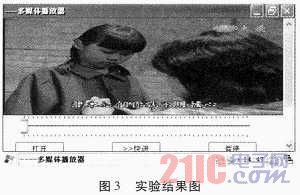
5 Conclusion The development trend of terminal intelligence and embedded in modern multimedia technology has led to more and more applications of multimedia in embedded system products. In particular, it is increasingly important to support playback of various multimedia files. Through the study of this program, you can clearly understand the methods and steps of DireetShow multimedia programming development under WinCE, in order to lay the foundation for more complex development applications.
Ideal for indoor and outdoor installations, including street lighting and architectural illumination, these highly efficient LED Drivers are protected from dust and moisture, providing outputs up to 150W.
Top features include:
- Constant Voltage or Constant Current modes
- Protection: Short circuit / Over-voltage / Over-temperature
- High Efficiencies: Up to 91.5%
- IP67 designs for dry, damp or wet locations
- Fanless design: Cooling by free-air convection
- UL Recognized for US and Canada; FCC Class B
- Comprehensive 5 year warranty!

100-347V Waterproof LED Driver
Street Light 347V LED Driver,100-347V LED Driver,AC347V LED Waterproof Driver,Waterproof LED Driver,wide input AC, cUL listed Driver
ShenZhen Fahold Electronic Limited , http://www.fahold.com
