Usually, the computer is a work partner that can not be separated from the buddies. However, if the working computer once crashes, crashes, and finally makes your computer extremely sloppy... Isn't it crazy sometimes?
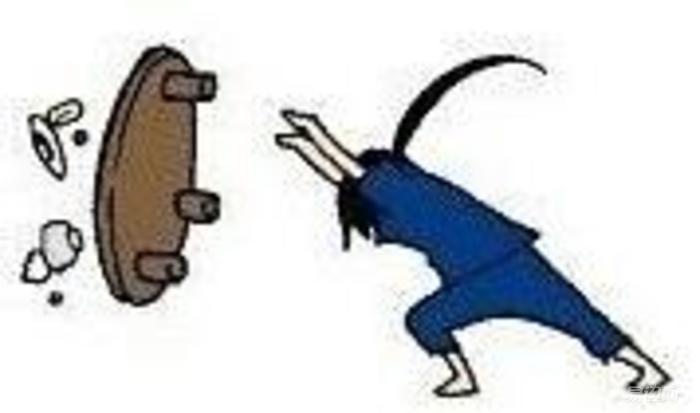
Will the status of the card machine make you feel unable to start? Don't worry, check with us to see what may be causing your machine to hang up, slow, and slower than you might expect:
Â
Â
The machine is stuck and running slowly? Maybe you need to take a look first. Is there any minor flaw in the hardware?
Disk Defragment Most small partners should already be familiar with disk fragmentation because of the discontinuity of data stored on disk. When a disk stores data, it encounters a certain sector and cannot store the entire file. It will also look for a new sector for storage. As time passes, the number of discontinuous files increases, and fragments are formed.

Because the files are not continuous, the heads need additional time to re-address them as they are read or written. The average seek time of a mechanical hard disk is generally around 14ms . If you address this address several times, you will obviously feel slower.
Â
Dealing with this problem is not complicated: just perform a defragmentation.
The function of disk defragmentation is to move those fragment files, and collect the scattered file parts into consecutive files to reduce seek time. However, it is important to remember that this method only applies to mechanical hard drives!
Â
Don't use SSDs, don't use them, don't use them! (Three times you know)

Simply put, SSDs are read and write operations on pages and blocks in NAND particles. This does not involve the process of arm swinging, so SSDs are not affected by the speed of debris. The defragmentation movement is the erasing of NAND . The erase operation will have a negative impact on the lifespan of NAND .
Â
When the mechanical hard disk itself fails, any operation of the system will be slowed down as a result. When the magnetic head reads data, if it encounters a part of the storage space that has been damaged in the disk—that is, a bad track, the magnetic head will perform repeated actions to confirm in this section, which will eventually drag down the processing speed.
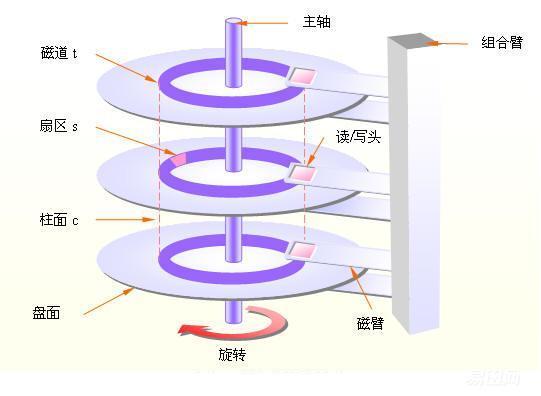
If you suspect that there is a bad track, you can borrow some hard disk scanning tools to scan the disk, such as HDtune ;
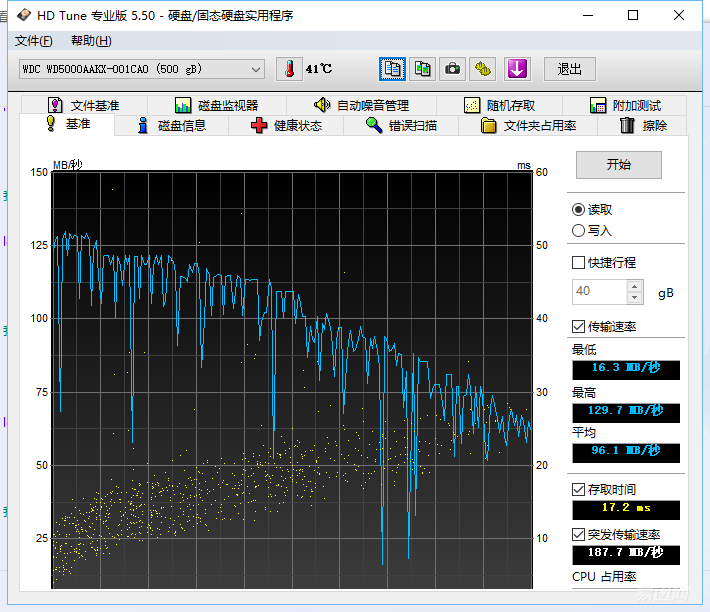
If it is found that there is abnormal reading or writing, or direct, health and error scans, there are reports of abnormal information, then you should pay attention to prepare for the next step.
Â
Normally, a hard disk that has bad sectors has occurred. The hard disk itself will take out part of the reserved space to replace the broken part, called remapping. When the remapping interval is used up, it needs to be skipped manually.
Â
Insufficient configurationÂ
In addition to the problems caused by the hard disk, many times the Caton is caused by insufficient configuration.

Most people are most likely to encounter the problem of insufficient memory.
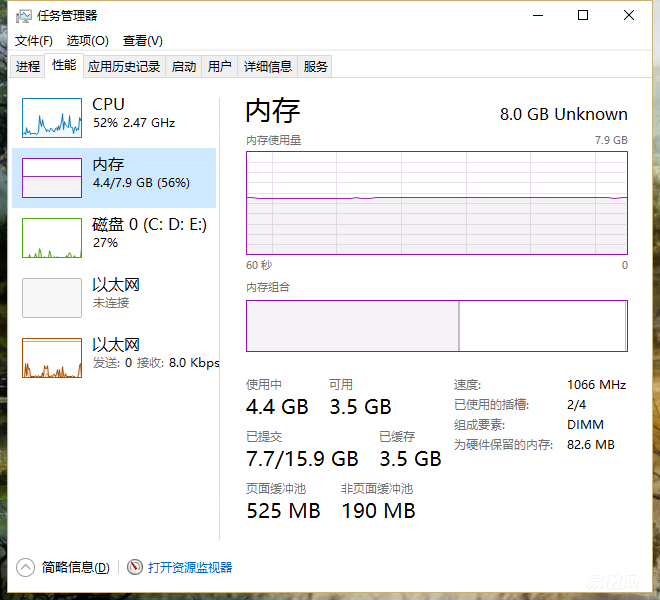
Memory is an important part of data exchange within the computer. The CPU needs to obtain data from the memory, and the memory will feed back the processed data to the hard disk. If the memory is too small, a part of the hard disk will be requisitioned first according to the system's settings. When virtual memory is used, this will slow down the system operation, and secondly, the small memory needs to load and unload the virtual memory more frequently. This in turn will again affect the processing speed of the CPU .
Â
The cpu , graphics cards and other configurations do not meet the requirements of some operating procedures, but also an important reason for Caton.

I believe that everyone playing the game should be quite feeling: take a master machine to run video card killer game card will not do not, and sometimes even crashes.
Â
In any case, this time, in the optimization of your own machine, under the premise of supporting a period of time, or prepare a little money. Only in this way can we cure the problem.
Â
Software issues:Â
There are times when you think your machine is not so weak, but the machine is still a little slow to be anxious, so this should be a problem from the software.
Â
Excess startup items and startup services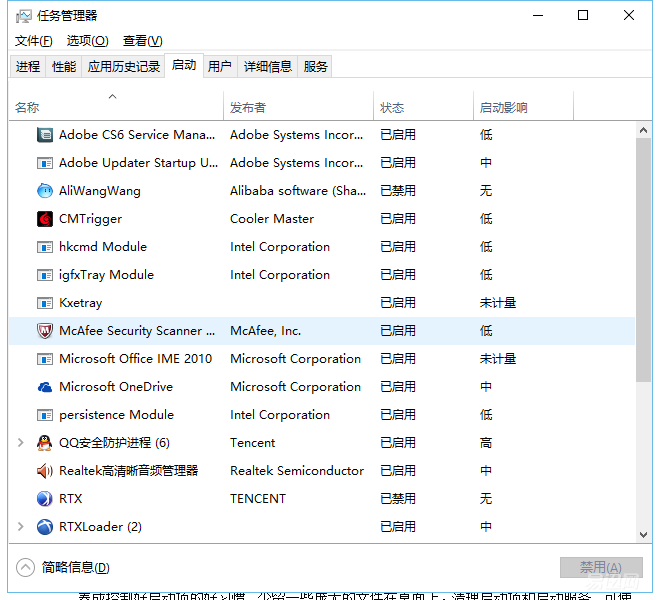
Many people will think that when my computer has just finished installing the new system, the speed of starting, or other speeds, is quite fast, but after a while, the speed will slow down...
Â
Unconsciously, the program that occupies your startup item may be a big reason. Too many startup items and system services will be loaded together at the moment of booting, which will cause a heavy burden on the reading and writing of hard disks. The same is true for the services that need to be loaded at startup.
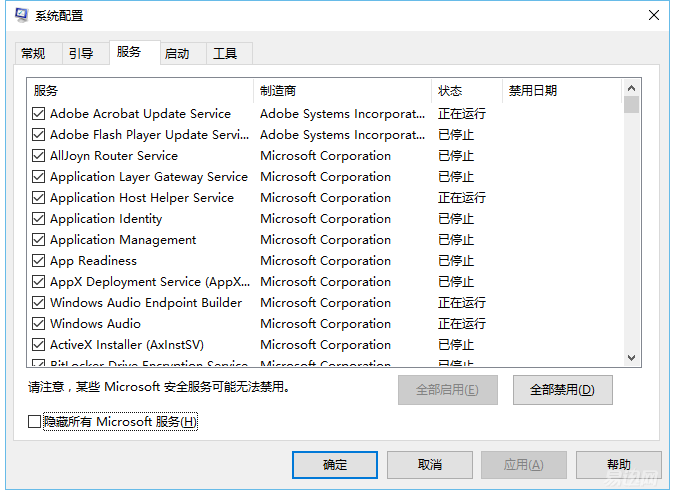
The Windows desktop is part of the startup windows component. Its size also determines the speed of startup. Most of the desktops are shortcuts. The size of the shortcut 1-2kB will not affect the startup speed greatly. However, if the desktop is full of files, it may cause trouble such as Caton.
Â
Develop a good habit of controlling startup items and leave few huge files on the desktop. To clean up startup items and start services, you can use win+R shortcuts to enter msconfig for filtering. The corresponding startup items can also be found in the registry in the HKEY_CURRENT_USERSOFTWAREMicrosoftWindowsCurrentersionRun and add or delete.
Â
Simultaneous operation of multiple programs (eg family buckets)Â
When we say mechanical hard disk, we said that the structure of the mechanical hard disk determines that it has a relatively long read and write address time;
When the mechanical hard disk is in the state of 100% reading and writing, if you need to perform additional operations, then either wait, or card.

We have said that we have had family barrels before. The family barrel is one of the sources that may cause these problems. Most of the similar computer maintenance software will intermittently scan the entire operation to ensure that the machine will not be invaded by the virus. Although this extreme can provide a certain degree of security, it will also hinder your usual operation to a certain extent - because this increases the use of hard disk. And some users will install more than two soft kill, kill everyone knows now all so soft against each other, two put up a fight is not strange if it --360 and Jinshan is so beat up. Even if you do not excavate each other for the time being, two or more of the killers are scanning the hard disk at the same time, which occupies running resources and is also an important reason for you to get stuck.
Â
If your machine configuration is consciously not bad, but from time to time you feel that the speed is a bit slow, you can go to the task manager to see if there are several tasks are taking up your cpu , memory, hard disk and other system resources. If so, see if you also need them, and then consider whether it's an end or limit them.
Â
Â
Don't forget BT , Thunder
These download software should be frequent users of the Internet, but these software will also cause the machine to get stuck - the reason is the same, a great read and write operations on the hard drive.
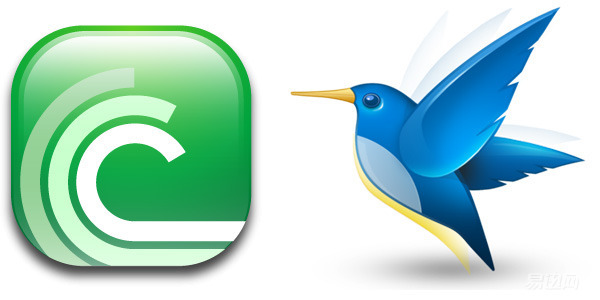
As we all know, BT and Thunder such as downloading software with P2P sharing mode, the download activity itself will consume some of the hard disk write resources, at the same time to play the task of uploading data to others to share, one by one, the task of the hard disk It's getting worse. At this point if you plan to use other applications again, if your download task is not enough, then the hard disk can still handle; if you have a lot of tasks ( 5 or more), then your other operations will probably be unlucky.
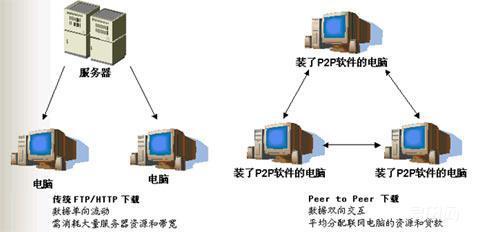
If you don't want to be cheated, you still have to release your hands to do something else while you are downloading tasks - of course, if you have a SSD, you can easily play.
From the above we can see that Caton or not, and the relationship between the disk is great. Most of the time, coming to a SSD can bring a considerable amount of relief to your Caton.
Just anyway, even if you come to a SSD, if you don't have a good habit, then your SSD can be a Quint card.
