Copyright Notice: All rights reserved. I reserve all relevant rights. Reprinted or modified subject to authorisation or consent of the author of this article. Unauthorized person reserves the right to pursue responsibility.

One of the advantages of the 100 Series motherboard over the 9 Series motherboard is that the memory is upgraded to DDR4, and the memory frequency is further increased. For DDR4 memory, the operating voltage is lower, usually 1.2V, and the frequency of the memory is faster. Generally, it is above 2133MHz. It is the true meaning of DDR4 memory, and the capacity is also larger. The current DDR4 memory has a single capacity. 8G. Although there has been a significant increase in DDR4 memory relative to DDR3, the challenge of pursuing higher frequencies has never ceased. Many players and netizens have been continuously pursuing, not only CPU overclocking, video card overclocking, but also the memory into the overclocking category. Memory overclocking also requires a lot of patience. Improper setting can cause system instability or failure to boot. For small white, memory overclocking has always been an insurmountable barrier, but now XMP technology is more mature and popular. Overclocking is no longer an insurmountable gap.
XMP is pre-set by the memory manufacturer. Within a reasonable range, only increasing the frequency of the memory will not increase the frequency of the CPU. The voltage loaded on the memory will increase accordingly, and the timing will change, but all are reasonable. Within range.

Indeed, there is a lot of memory to choose from, and you might want to experience the stability of the team's memory. This time I chose to experience the relatively tight 3000MHz version of the market - Team Dark DDR4 3000 8G memory.




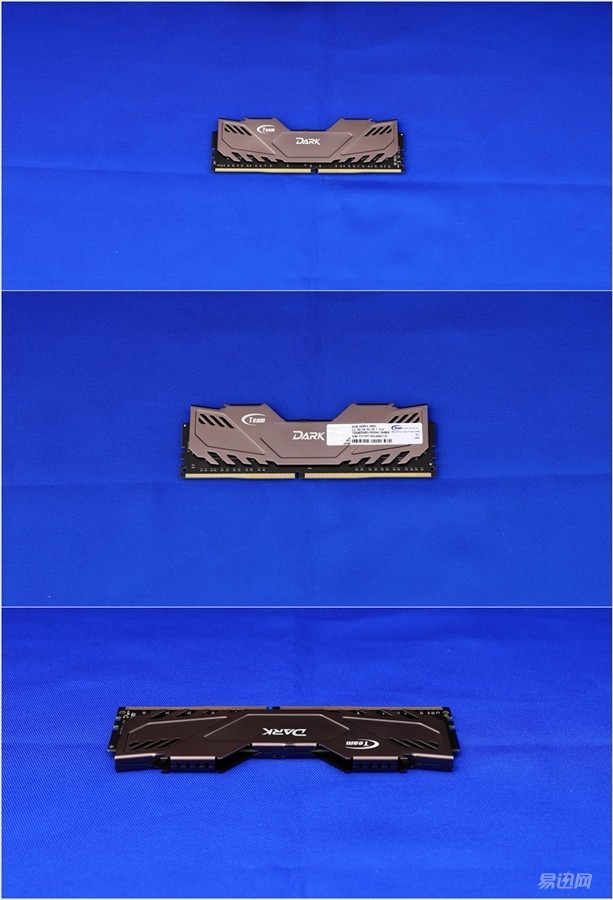
Team Dark DDR4 3000 memory 8G, two just form a dual channel. With a black PCB, there is an efficient heat-generating forged heat sink and a thicker gold finger gold-plated layer that is more stable and reliable. I use a dark gray fins for this package. The fins are unique in shape. There are symmetric cooling holes on both the left and right sides. On the left side of the cooling hole, it is the Team logo of Shihao Technology, centered on the heat sink fins. The DARK logo is printed, and both Team and DARK use white imprints to make them more eye-catching. The thickness of the heat sink fins is not too large, the internal thickness is about three PCB thicknesses, and the thickness of the PCB board can be seen from the side.
On the other side of the heat sink fins, a security label is attached, and there is a model 8G DDR4 3000 memory on the product. Under the CL 16-16-16-36 1.35V, a frequency of 3000 MHz can be stably achieved. In addition, serial numbers and product codes are also printed. From the pores of the heat sink fins, it can be seen that both memory chips use double-sided 16 particles.


Although most of the latest mainstream motherboards already support XMP technology, choosing a good motherboard can support a relatively high stable frequency. I used a Asus ROG series M8F motherboard for a friend to experience.







The key configuration of the host is as follows:
CPU: 6600K
Motherboard: ASUS M8F
Memory: Team Dark DDR4 3000 Memory 8G2
Radiator: The end of the world
Power: Cooler Master V550 Gold
SSD: GALAXY 120GT
HyperX Fury Series 240G SATA3
HyperX Savage Series 240G SATA3
Operating System: windows10 pro
Previous memory overclocking is not easy, need to crack the motherboard's bios, but with the overclocking fever in recent years, manufacturers have gradually liberalized the limitations of memory overclocking, so many mainstream began to support overclocking, and for many 100 series The XMP memory overclocking technology for motherboards can be said to be an advantage of its motherboards. Of course, many 8-series and 9-series motherboards already support memory overclocking.
In the past, memory overclocking in addition to the need to crack the system, but also need to be familiar with the timing of memory, but different products although the timing is similar, but not the same, so maybe after a number of memory overclocking failure, finally found a suitable set of This process is a time-consuming and labor-intensive process. For a badly set sequence, the system will not start up and the bios will need to be reset. If the motherboard products are not hard, they can't help but toss this kind of overclocking. Experience, I still recommend choosing mainstream motherboard products.



It is because of the above reasons, looking for a friend to borrow ASUS's player country M8F motherboard. The overclocking of the motherboard's memory is very convenient. Simply move the menu to the Extreme Tweaker and select the Ai smart overclocking XMP. The memory can be overclocked according to the preset timing. The Team Dark DDR4 3000 memory supports the 3000MHz XMP overclocking, from the memory tag. Can see the product 3000MHz timing is 16-16-16-36 1.35V, need to add 1.35V voltage, the general DDR4 memory operating voltage is 1.2V, in order to achieve overclocking, you need to increase the corresponding memory operating voltage . The corresponding information can also be seen in the menu of XMP. However, it is not DDR4 3000 memory, and it cannot exceed other frequencies. It can only be 3000 MHz, but under normal conditions, 3000 MHz is relatively stable.
If you want to try something high, try changing the frequency of the memory. There are various DDR4 memory frequencies in the DRAM Frequency option, with a maximum of 4266MHz. Sharing an experience, in the current situation, the memory with high preset frequency will not have too much room for overclocking.

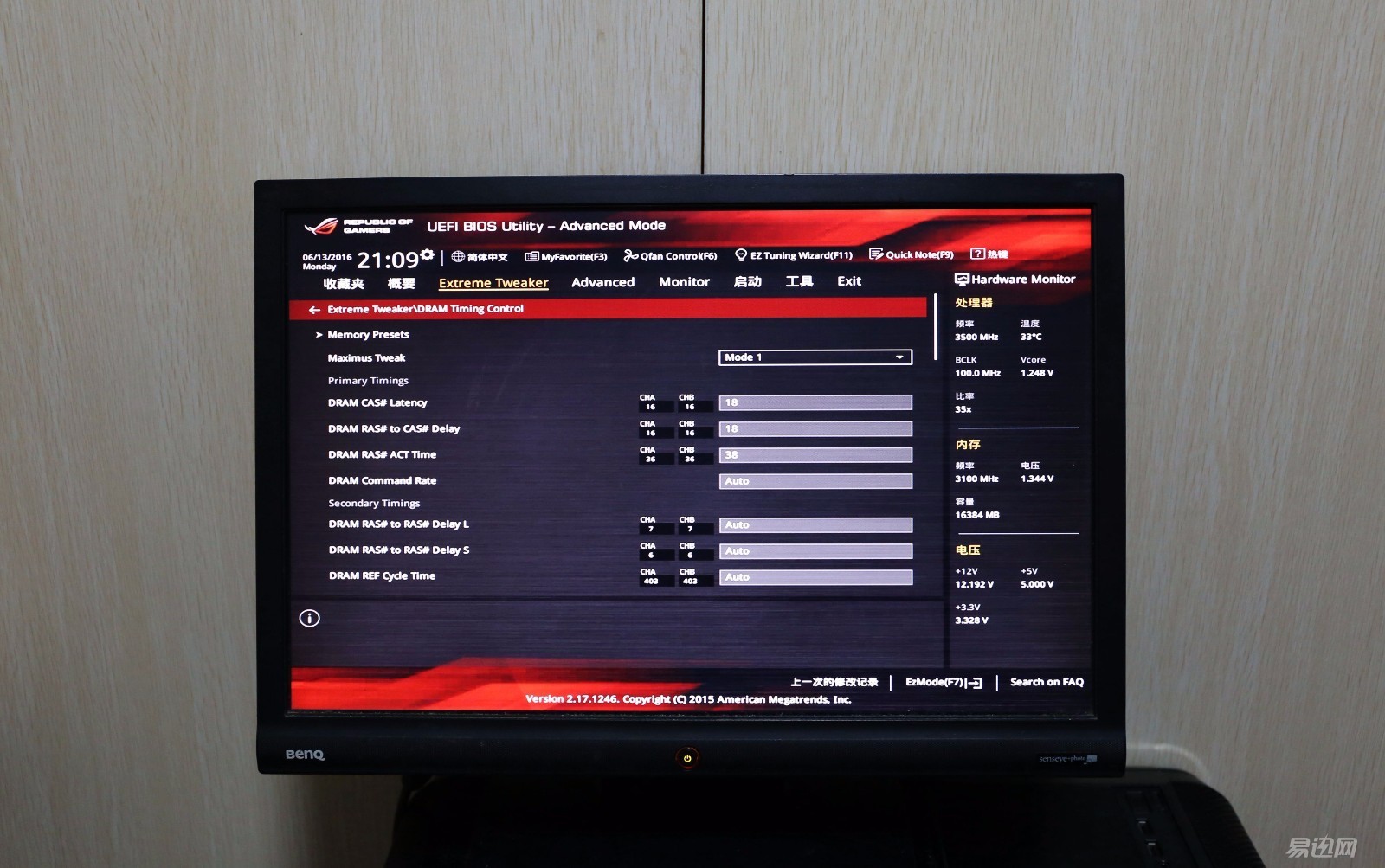


For example, if I overclock 3100MHz, I just need to adjust the memory frequency to 3100MHz. The others need not move too much. But if you want to try more, you need to enter the DRAM Timing Control submenu to set the memory timing. In this timing, the first suggestion is to look at some of the other memory reference timing values ​​in the manual of the motherboard, and the other is to look at the timing in the online article. Although I also tried several times, I experienced this set of memory, and finally I stabilized at 3100MHz. At similar frequencies, the timing will not change too much. For the sake of completeness, I limit the memory voltage to 1.35V, which can be modified in the DRAM Voltage. It can be seen that the original voltage value is 1.2V. Some friends try to exceed 1.42V, but this is risky. Users choose according to their abilities.
Because it is 6600K, so the CPU overclocking is turned on by default, generally set at about 10% increase, the highest frequency at X39, the default memory is 2133MHz, sometimes it will be adjusted to 2142MHz, the change is not too big, I This is based on the default frequency.
Keeping the CPU frequency constant, the memory frequency can turn on the XMP function, overclocking to 3000MHz, and 3100MHz.
Whether it is silent or overclocking, some parameters are still the same.

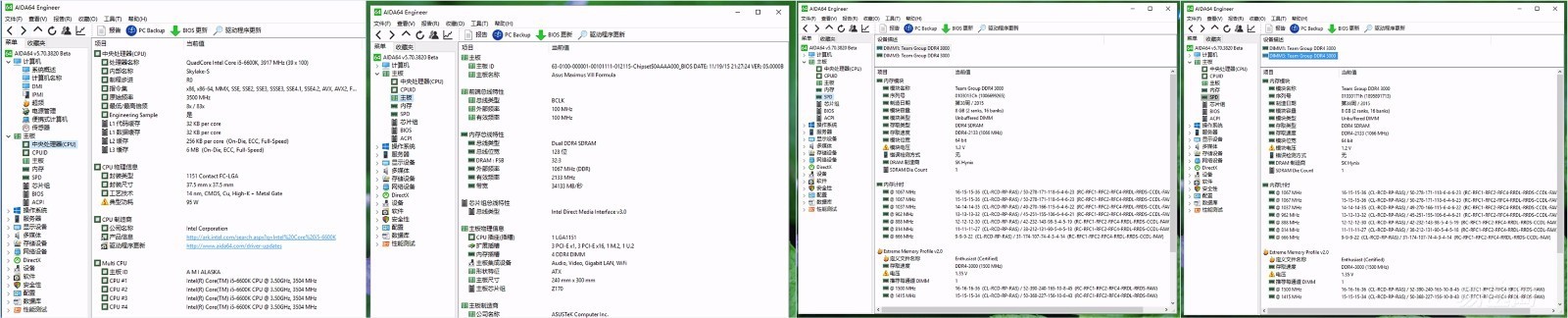
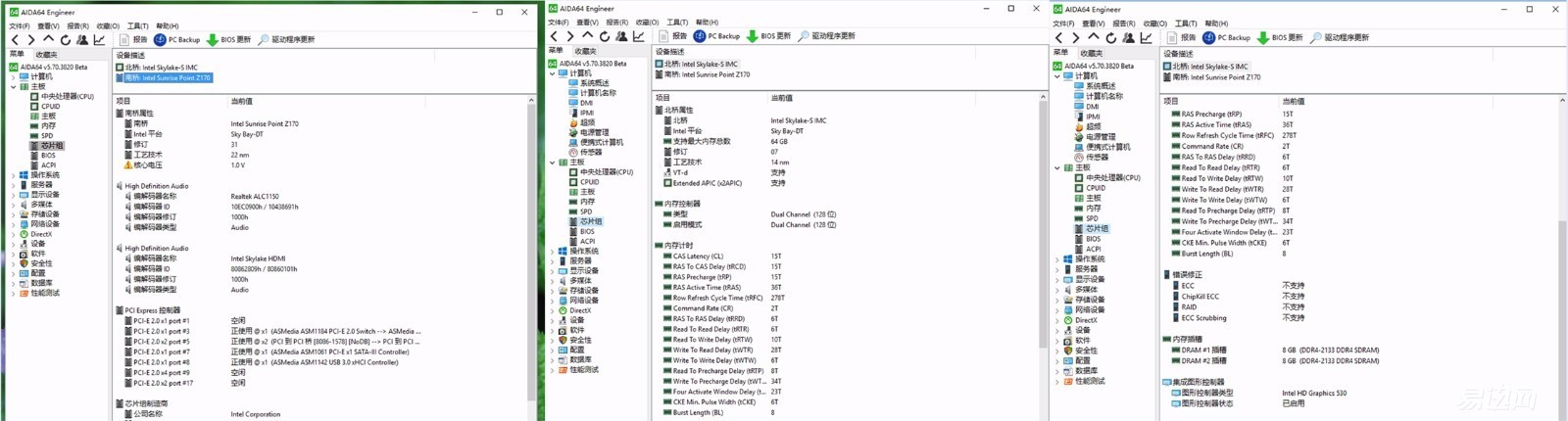
The CPU, motherboard, and memory information have been shown in great detail. In the AIDA64 even see DRAM manufacturer is SK Hynix, the normal operating voltage is 1.2V, built-in different timing, XMP work is elegant 1.35V, frequency is 3000MHz, timing is 16-16-16-36 The two slivers were produced in 2015 and the 38th week.
Compare it to the following, a few of the tests on the frequency, overclocking to 3000MHz, and 3100MHz.
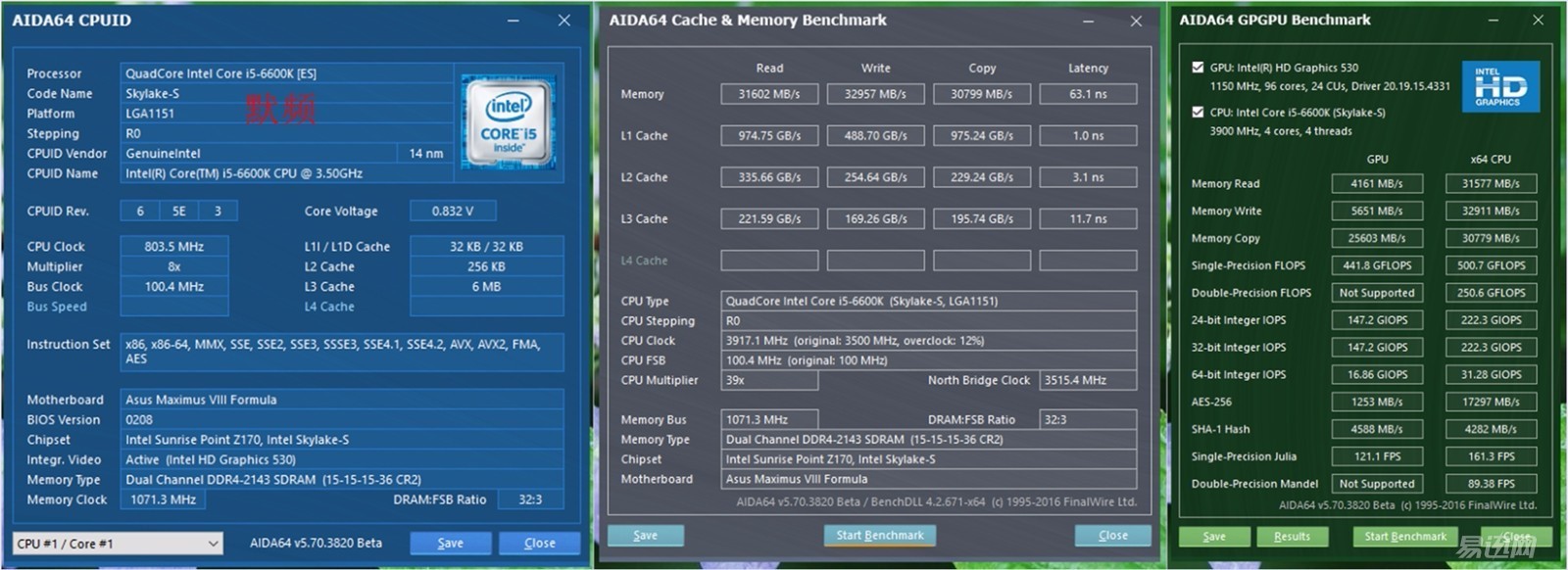
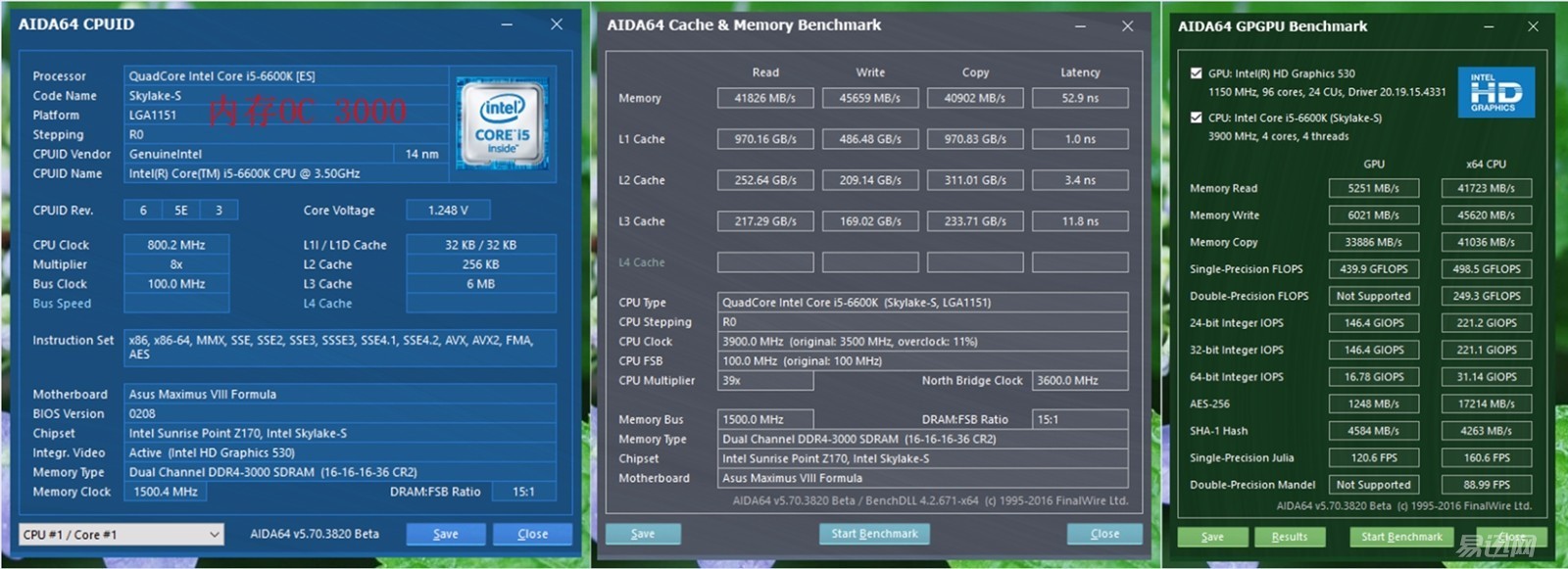
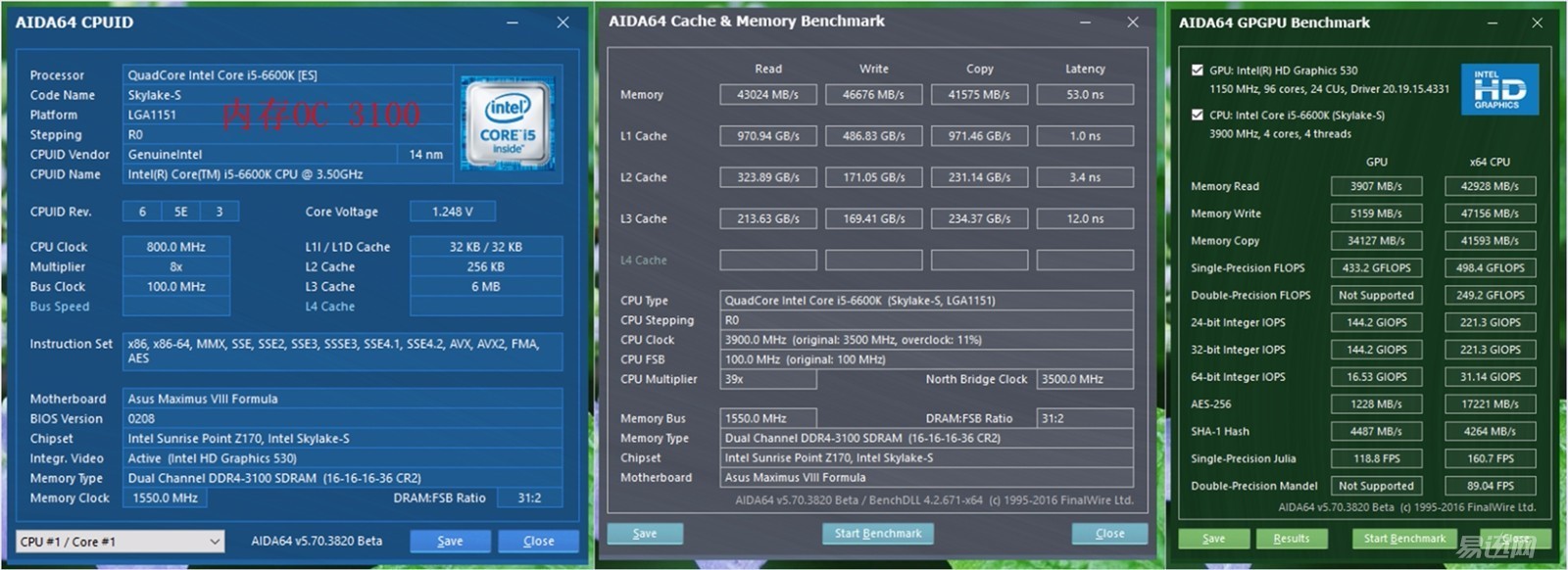
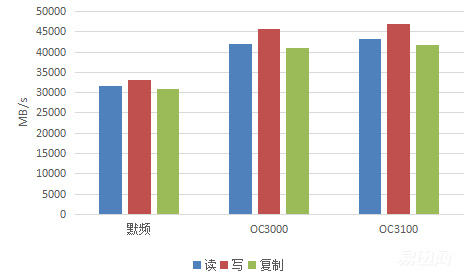
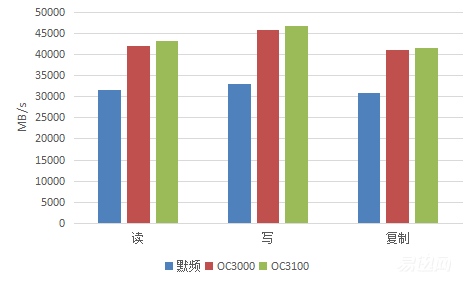
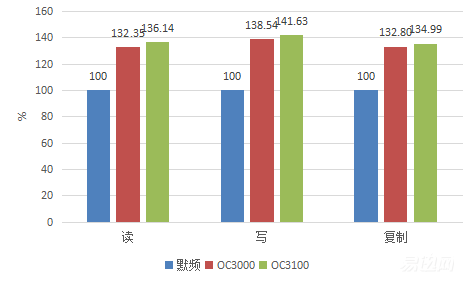
AIDA's memory read and write tests and GPU&CPU tests, as well as CPUID, work in the system's state.
From the comparison of percentage data, after the memory was overclocked to 3000MHz, the speed of read-write copying increased by more than 30% from the original, and the speed of 3100MHz was slightly faster than the value of 3,000% of 3000MHz.
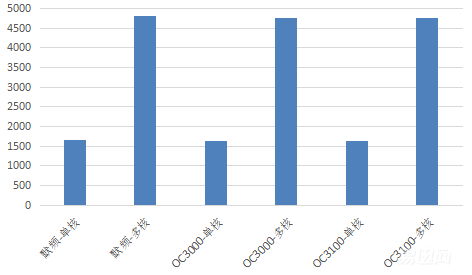
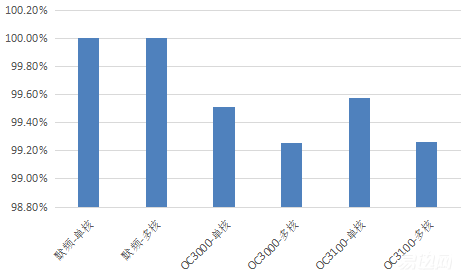
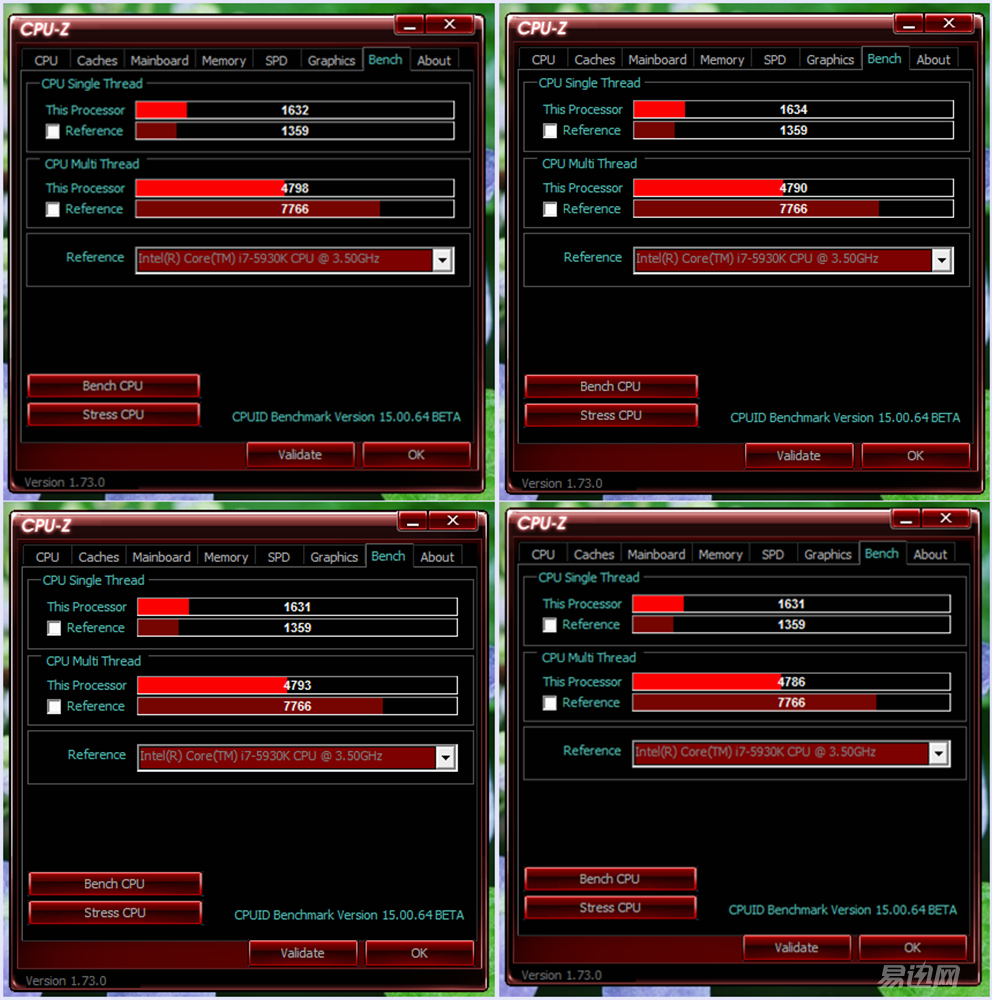


From the CPUZ Benchmark results, memory overclocking has little effect on the results, although the score is slightly reduced, but the magnitude is not within 1%, it may also be due to system operation errors.


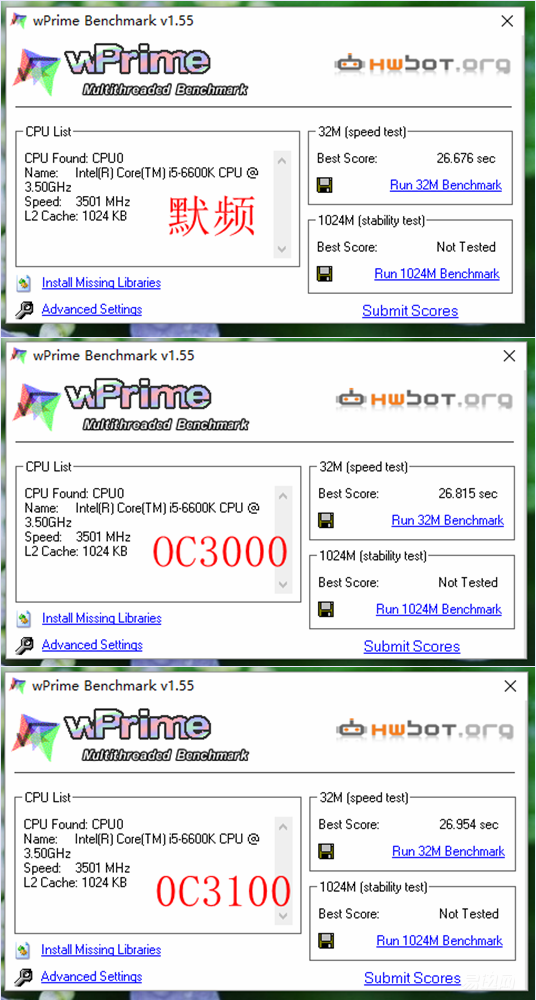
In Wprime's test, the change in memory is still small, within the margin of error.
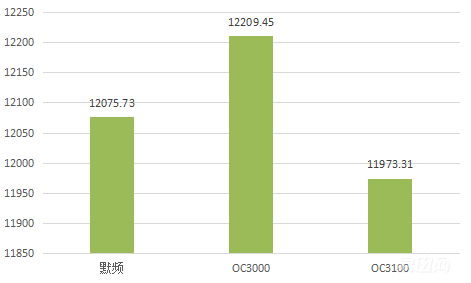
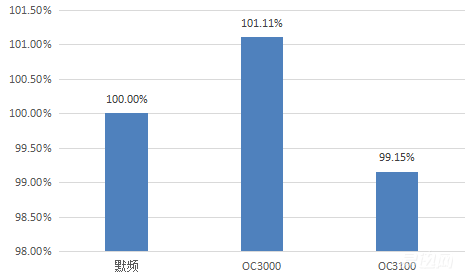
In the Fritz Chess Benchmark, I used the big data model. The sampling points in each mode were more than 10, and the averages and percentages obtained were as follows. However, when the memory frequency is increased from 2133MHz to 3000MHz, the performance is improved by about 1%, and when the frequency is increased from 3000MHz to 3100MHz, the performance is reduced to about 1% of the frequency of the silent frequency.
Based on the above tests, memory overclocking using XMP can improve performance, but excessive pursuit of memory frequency, although it will allow memory read and write and replication performance, but the other performance of the system may be reduced, it may be the first After the rise. Therefore, I personally think that memory overclocking has little significance for system performance improvement.
Restore the memory to silent frequency, overclock the CPU to X45, and retest the above software.

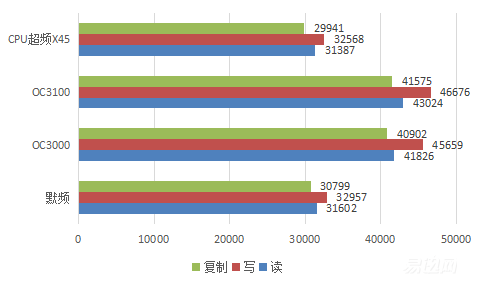
Found AIDA64 memory literacy test, the performance is reduced.


CPUZ's Benchmark, CPU overclocking X45 score significantly higher, an increase of about 15%.
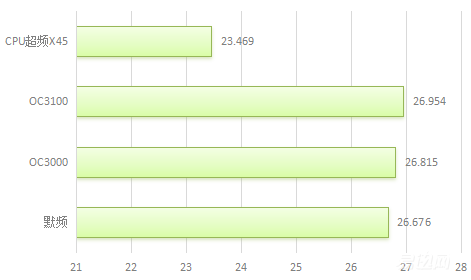

In Wprime's test, the CPU overclocking X45 has a significant gap and the speed has improved significantly.
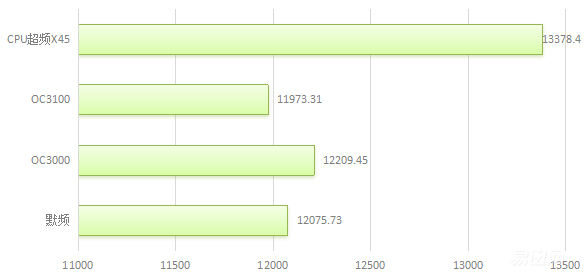

In the Fritz Chess Benchmark, big data models are still used, with more than 10 sampling points in each mode. Achievements increased by more than 9%.
In summary, CPU overclocking is more valuable than memory overclocking for the system.

DDR4 memory is gradually popularized on the 100 series motherboard. The larger single-row capacity, faster frequency, and lower voltage are advantages of DDR4 memory. Team Dark DDR4 3000 8G memory, using XMP technology, can be overclocked to 3000MHz with a key, and maintain stability, compared to the 2133MHz silent frequency band to a greater speed increase. For memory frequency increase and CPU frequency increase, using different software to test, for the system, CPU overclocking is more valuable than memory overclocking, though, but a stable memory, for the long-term operation of the system is Very critical. So Team Dark DDR4 3000 8G is also a good choice.
End of the full text, thanks for appreciation
