Baidu Video Stick as a series of TV boxes launched by Baidu.com has already launched a number of products. Currently, the latest is Baidu Shadow Stick 3S. However, many friends have found that they cannot watch TV live after buying the Baidu Video Stick 3S. So Baidu shadow stick really can not watch live TV? Of course, the answer is no, here I come to teach you how to make Baidu video 3S can watch live TV. It's easy to get it in a few steps.
A lot of other TV box users will definitely feel that they have a rare opportunity to watch a live TV broadcast. Direct installation of third-party live streaming software is sufficient. But is the fact really so simple? Although Baidu Shadow Stick 3S also supports the installation of third-party applications, but when we use the U disk to install, we will find that Baidu Shadow Stick 3S simply can not video APK file. These are thanks to the ban on radio and television. So how to install third-party broadcast software for Baidu 3S?
The first step: open ADB debugging and allow installation of unknown source applications

Baidu Shadow Stick 3 settings
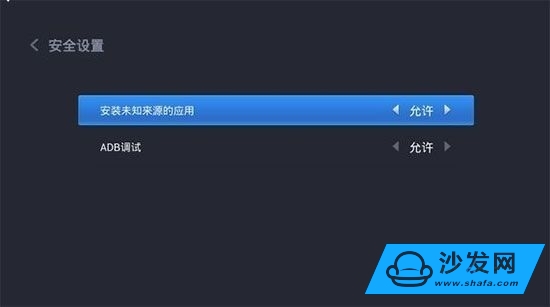
Baidu shadow stick 3S installation settings
How to solve the Baidu 3S video live broadcast, we must first put the Baidu Shadow Stick 3S ADB debug and allow installation of unknown source applications open, then how to open it? Here we need to go to the setup options, then select the security options and adjust the ADB debug and install unknown source applications from disabled to allowed.
Step 2: Download Goku Assistant and install

Goku Assistant Connects Baidu Shadow Stick 3
Since Baidu 3S does not recognize the APK file in the USB flash drive, we directly apply push installation to the TV box. Here we need to help with Goku Assistant. Search Goku Assistant on the Internet and download it to your computer. Wukong Assistant does not need to install, just click to run normally. When we turn on ADB debugging for Baidu Shadow Stick 3S and connect to the network, Wukong Assistant at the computer will automatically search for Baidu Shadow Stick 3S and automatically connect.
Step 3: Select TV Live Application and Download
After the installation path has been solved, we need to select and download the live TV APP application. Here I recommend the TV live application TV master, Dragon live, TV, Taijie video, vst all polymerization. Among them, the first three APP applications are dedicated TV live applications. The Taijie video and VST aggregation are aggregated video APPs, including live TV and video on demand. Specific needs also look at the user's own choice.
Step 4: Install

Wukong assistant original application push installation
After Wukong Assistant and Baidu Shadow Stick 3S are connected, we also download our favorite TV live APP application. At this time, we can install it. How to install it? The top tabs of Goku's assistants are divided into homepage, installation application, video push, application management, application market, task management and toolbox. Then you can choose to install the application section, and then drag the downloaded video app to Wukong Assistant. At this point it is already installed. When the installation is complete, we can watch live TV on Baidu's 3S.

Wukong Assistant Application Market
In fact, we can also omit the third step and integrate the third step with the fourth step, because the application market provided by Goku Assistant also includes the application of TV live APP. The user can directly select a live application suitable for him and click on the installation directly.
Diode TVS (Transient Voltage Suppressor), also known as Transient suppression diodes, is widely used a new type of high efficient circuit protection device, it has a fast response time (the nanosecond) and high surge absorbing ability.When it ends of stand moments of high energy shock, TVS can bring the two ends at high rate from high impedance to a low impedance between impedance values, to absorb a large current moment, put it at both ends of the voltage restraint on a predetermined value, thus protecting the back of the circuit components are not affected by the impact of the transient high pressure spikes.
Silicon TVS / TSS
Silicon TVS Transient Voltage Suppresso,Silicon TSS Transient Voltage Suppresso
YANGZHOU POSITIONING TECH CO., LTD. , https://www.yzpst.com
